How to Use
Contact Us
Resources
- What is Fan?
- How to use Seed
- How to use Keyword Catcher
- Shopping Cart
- Create Video Resume
- Copy and Renew
- About Copyright / Credit
Paid Services
Other
You can use Fan functions only when you're logged-in. By clicking Fan button, you can become Fan of the user who made post.
- You add "Sushigoro" to Fan
- Sushigoro marks a post as "Contents for Fan"
- You will receive notification of "Contents for Fan" on your User Board and by email
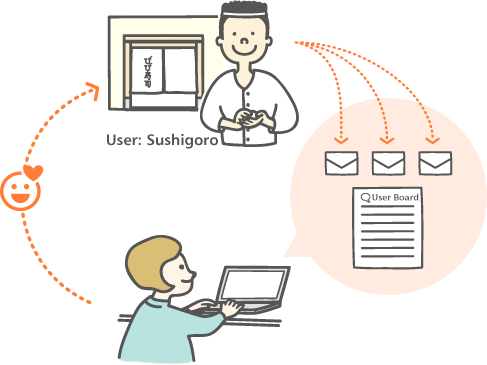
Steps to use Fan functions
- 1. You add "Sushigoro" to Fan

- 2. Sushigoro makes a post as "Contents for Fan"

- 3. You will receive notification of "Contents for Fan" on your User Board and by email
-

If you click Fan button on the left menu of each message board, you can limit posts to those from Fan users only.

